Memory Preservation Tools You Didn’t Know About

The Family Connections Experiment is a 21 day experiment for individuals to engage in daily family history activities to show that there is a connection between family history work and personal wellbeing.
The Experiment held its first live ‘How To’ which centered around the experiment’s sponsors and their products. Each product, of course, focuses on the topic of families and how to capture and preserve our family heirlooms, stories, and cultures.
SHOTBOX

The first sponsor introduced is our own Aaron Johnson with SHOTBOX - the portable light studio designed to capture quality photos using whatever photo-taking device an individual has on them. The SHOTBOX is made specifically to fit items as big as 12x12 scrapbook pages.
This tool has been created to replace the long and complicated hassle of scanning documents and books.
Aaron shares his experience of scanning his mother’s pencil-written journal from 1945 - a process which took him five and a half hours. Taking the pictures with his iPhone 5 inside a SHOTBOX however, only took an hour and the process did not require overextending the journal’s binding. Now the journal is preserved digitally and shared with Aaron’s siblings.
“Memories are in the heirlooms of our lives,” Aaron says. “If we can’t have a more effective way of scanning, collecting, and preserving our family culture and history, it’ll be lost.”
narrativo

India Young, founder of narrativo, presents the company’s purpose to help individuals make video interviews of their relatives’ lives and stories to benefit the entire family.
narrativo delivers the equipment necessary, instructions, and a list of interview questions structured to last 45 minutes to an hour. So, all the customer needs to provide is their phone’s camera and the family member to interview. Once the video has been taken, the footage is sent to narrativo who then fixes up the sound, lighting, edits, and color then returns the finished video to the customer.
“Essentially, it’s a list of interview questions that give a nice overview of a life,” says India. “They are open-ended questions to give the opportunity to tell stories and at the end is my favorite part - the person doing the interview is asked to leave the room so the interviewee has the opportunity to give a message to their posterity.”
Collectionaire

Next is Stanley Kinsey with Collectionaire. This product is similar in setup to FamilySearch, only it is geared towards the current family. The website includes a family tree where stories, photos, and videos can be saved under individuals’ profiles - including joint profiles for couples or entire families.
“You can index everything about a given person or family and know where it is,” says Stanley. “For example, if you took a video with India, you would know exactly where it is, whether it’s assigned to a family or to a person.”
The information is stored in the Cloud and is shareable with guest invitations and viewing or editing privileges. The site also links to FamilySearch.
Goldie May

Richard Miller introduces Goldie May, a browser extension to guide your research on FamilySearch. It gets installed on Chrome as a free plug-in - the company is working towards making this tool available on Safari and Firefox.
This research assistant is designed to narrow down your search results to censi and other collections that are pertinent to the individual being researched. The Goldie May tool creates a task list to simplify the research process. You can add your own tasks to the list as well.
Additionally, Goldie May has a research log to keep track of the sites and documents you’ve visited, and tabs that weren’t useful to your search can be deleted. Any screenshots you take will be kept and saved in your log.
“Your research using Goldie May is saved to the cloud, so if you go to someone else’s house or the library, etc. and you open Goldie May with your password, you get your whole log back, you get the data back that you were working on,” Richard says.
clanview

This tool was created by Shane Clementson as a modern-day solution to the limitations of traditional family trees and fan charts, allowing you to publish online what has been collected about your ancestors. It is designed for family history data to be exported directly from any family history tool, like FamilySearch.
The information is displayed with a 3-Dimensional view to avoid unwieldy printouts and each individual sports the flag of their native country. With clanview, you can navigate through family units and individuals.
Share options are available and suggested edits must first go through the creator of the clanview fan chart before they can be published. Information on living individuals is excluded by default, except for their country’s flag.
“The focus here is on sharing,” Shane says. “It’s not necessarily about doing the research, but about making use of all the family history data that has been gathered.”
The Wrap-up
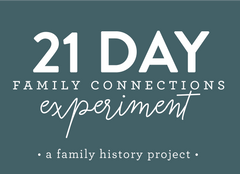
These tools are here to help find, publish and share family history - all your stories and experiences - with the current family and future generations. This is also one of the goals of the Family Connections Experiment. You can’t share what you don’t know and you can’t always wait for others to share with you. Jump right in and do a Family Connections prompt today and see what you learn!