Best Ways to Digitize Photographs and Scrapbook Pages

Glare Reduction Tips
TIP #1
The Glare Shields are used primarily for reducing light spots while digitizing photographs and scrapbooks. These can be digitized in their protective album sleeves or taken out and placed inside the SHOTBOX. Keeping the photos and pages inside the album sleeves may cause glare in spite of the use of Glare Shields.
TIP #2
Another glare reduction technique is to place the SideShot Arm in either the far left or front holes on top of the SHOTBOX. Once the lights are on, turn the dimmer switch to the left until the lights inside the SHOTBOX are off while the SideShot Arm remains illuminated.

TIP #3
With smaller than 12x12” album or scrapbook pages, place them to one side and use the toggle switch to turn off the lights directly above the page. Or, the SideShot Arm can be placed in the hole across from the page to accomplish the same purpose.
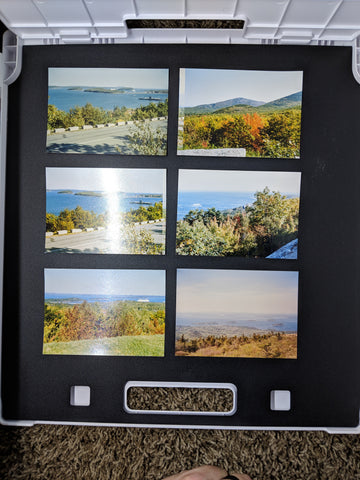
Additional Tips
TIP #4
Using the SideShot Arm can crisp the colors in photographs.
TIP #5
Use a weight or household object, such as a butter knife, to hold down the curling corners of old photographs.
TIP #6
Place multiple loose photographs inside the SHOTBOX at a time.
TIP #7
Remove the SideShot Arm to avoid shadows cast by loose photographs in the SHOTBOX.
TIP #8
For scrapbook assembly videos, the SideShot can be brought all the way out so that your phone rests on it parallel to the group which offers you a workspace to assemble your scrapbook page.
